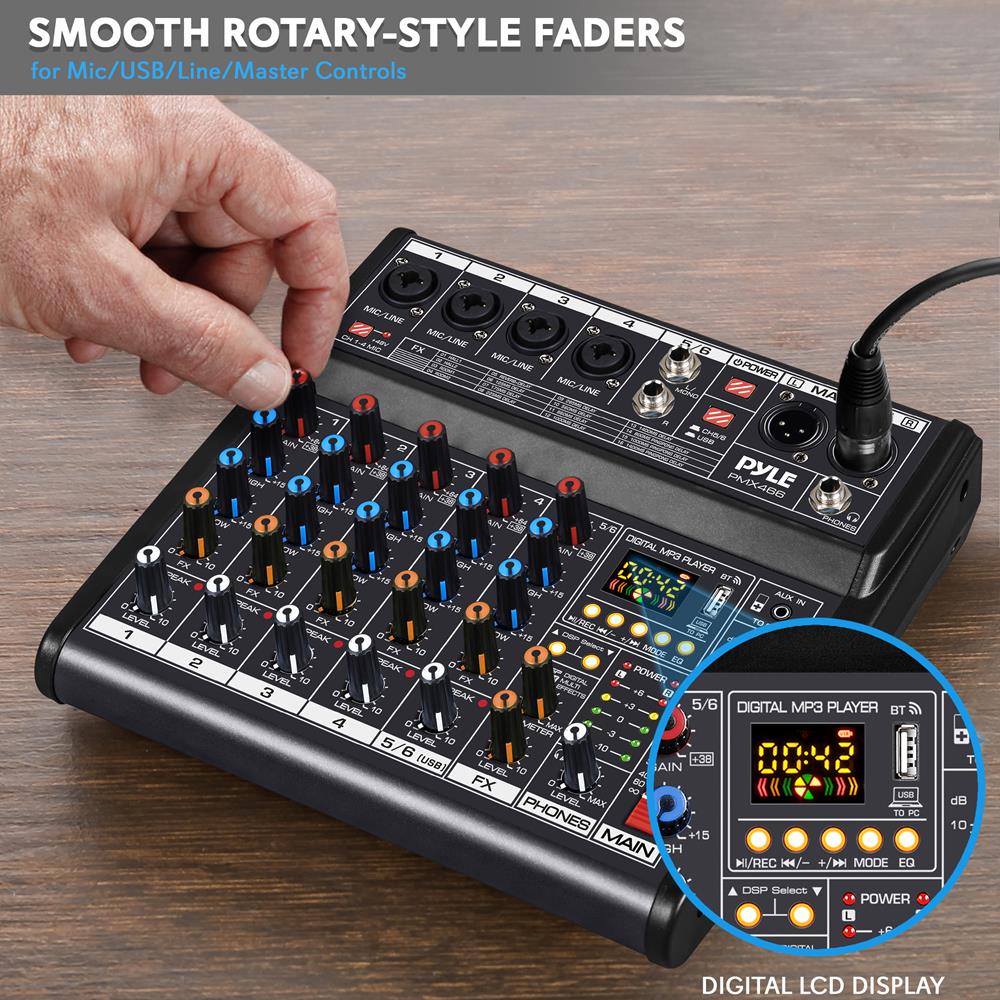About this item
DÉTAILS
Caractéristiques :
- Châssis robuste en métal et panneau exquis sur 2 côtés
- 16 effets numériques préréglés
- Sortie SUB intégrée, contrôle EQ pour lecteur MP3
- Possibilité de choisir parmi 6 types d'effets sonores (Normal/Rock/POP/Classique/Jazz/Country)
- Connectivité flexible pour une variété d'appareils externes
- Conception à très faible bruit avec grande marge dynamique
- Carte son intégrée pour l'enregistrement sur ordinateur
- Interface USB : connexion à Mac / PC
- Curseurs rotatifs doux pour les contrôles Mic/USB/Ligne/Master
- EQ 2 bandes extrêmement musical & panoramique sur chaque canal
- Connecteur combo pour micro – XLR et jack 6,35
- 4 entrées et sorties stéréo XLR+6,35 JACK (G/D)
- Effet d'écho/retard de la voix
- Voyants LED d'indicateur CLIP du signal audio
- Boutons de sélection/contrôle d'entrée
- Contrôles de volume de canal indépendant + MASTER
- Réglage indépendant de la balance de canal et des hautes + basses fréquences
- Compatibilité universelle avec les fichiers audio numériques
Contenu de la boîte :
- Interface de mixage
- Câble USB
- Adaptateur secteur
Spécifications techniques :
- Alimentation : DC 5V/1A
- Alimentation fantôme : +48V
- T.H.D. : ≤0,5%@+4dBμ
- Interface USB : SB 2.0, Windows 98SE+, Mac OS
- Alimentation : USB, DC 5V/1A
- Dimensions (L x l x H) : 11,22’’ x 9,06’’ x 2,17’’ – pouces
Contenu de la boîte
MANUELS & TÉLÉCHARGEMENTS
Questions & Answers
QUESTIONS & ANSWERS
Ask a Question-
Will this audio mixer work to use multiple microphones and then use to feed the sound through a laptop into a Zoom meeting? I don't know much about mixers and being able to connect them to a computer. I am needing to be able to use multiple microphones at the same time in a Zoom meeting. If this doesn't work, can you recommend what I should look for? Thank you, Jay Stafford
This unit has 4 mic inputs and can be connected via USB to your laptop and link to a Zoom software for meetings
-
I need help getting the Bluetooth function to work on my pmx466. can you help?
We've checked on our listing and the unit seems to be not advertised as having a Bluetooth feature. However, can you try to press the mode button and see if you can find BT on the selection? If you find BT you can try to start pairing your device
-
Can this mixer power passive speakers. If I use an amp the levels are all clipped. Do I not need an amp
PMX466 mixer (assuming you meant this or a similar small analog mixer model) does not have a built-in power amplifier. That means:
-
It cannot power passive speakers on its own.
-
You do need an external amplifier if you're using passive speakers.
-
If your levels are clipping after adding an amp, it's likely due to gain staging or mismatched signal levels, not because the amp is unnecessary.
Let's break this down:
1. Mixer + Passive Speakers (No Amp) = Not Gonna Work
-
Passive speakers require power to move their drivers.
-
A mixer like the PMX466 only outputs line-level signals.
-
You must have a power amplifier between the mixer and passive speakers.
2. You're Using an Amp, But Getting Clipping
Clipping usually means:
-
The signal going into the amp is too hot (too loud).
-
The gain structure isn’t set properly.
Fixing the Clipping:
Here’s a quick checklist:
-
Set mixer output levels properly:
-
Make sure your channel gains and main output faders aren’t maxed out.
-
Use the level meters (if any) and aim for average levels around 0 dB (unity gain), with peaks not going into the red.
-
-
Check the amp’s input sensitivity:
-
Many amps let you adjust this—try reducing it so the amp doesn’t get overloaded.
-
If you’re going from a line-level mixer into a consumer-level amp, the signal might be too hot.
-
-
Use balanced cables (XLR or TRS) from mixer to amp if possible to reduce noise and interference.
-
Consider a speaker management processor or limiter between mixer and amp to prevent overdriving.
-
-
We are a small ensemble that will be singing and playing her instruments against the backing track that's on her laptop. Can we connect our PC and have the backing track play through the mixer to our speakers along with our vocals and instruments that would be using the XLR cables?
Possible
-
I have a pmx466 mixer and it is registered under oliverfrancisco137@gmail.com It doesn't work at all And some of the knobs were broken
Please write us an email regarding this and provide a proof of purchase
-
How do you pair with the Bluetooth. There is a BT mode but it gives no direction on how to pair it
Press the mode button to search for Bluetooth. Then you can start pairing
-
can someone else's phone play through the bluetooth input if my phone is paired with it?
If a device is currently connected. No one can connect to it unless you disconnect
-
How do I connect to my laptop? It won't finish installing the drivers, it seems to not see the device. Help please.
Once you gat the USB connected to the mixer and PC you will see on the mixer display screen PC.
If it does not sync automatically, simply go to the Audio setting and manually activate the mixer as you default input output source
-
Can I use the USB port on the front (USB to PC) for both power AND to play music from a laptop at the same time?
No. The USB port are for the recording purposes.
-
Will this unit work with mono output through one of the xlr output jacks?
The PMX466 can work with mono output through one of the XLR output jacks, as long as the other XLR output jack is not connected to anything
-
Can I plug this in to a Focusrite 2i2 that I use with my iPad for recording Music?
The unit should be connected into a PC for the recording function.
Also, when recording Focusrite interface doesn't require any mixer as the unit is a plug-and-play operation system. -
Can this be used as the interface with pro tools 8? Also, Can this support 4 XLR inputs and then an additional 2 quarter inch inputs at the same time?
Yes you can use this as an interface and it supports 4 XLR and 2 1/4" inch inputs