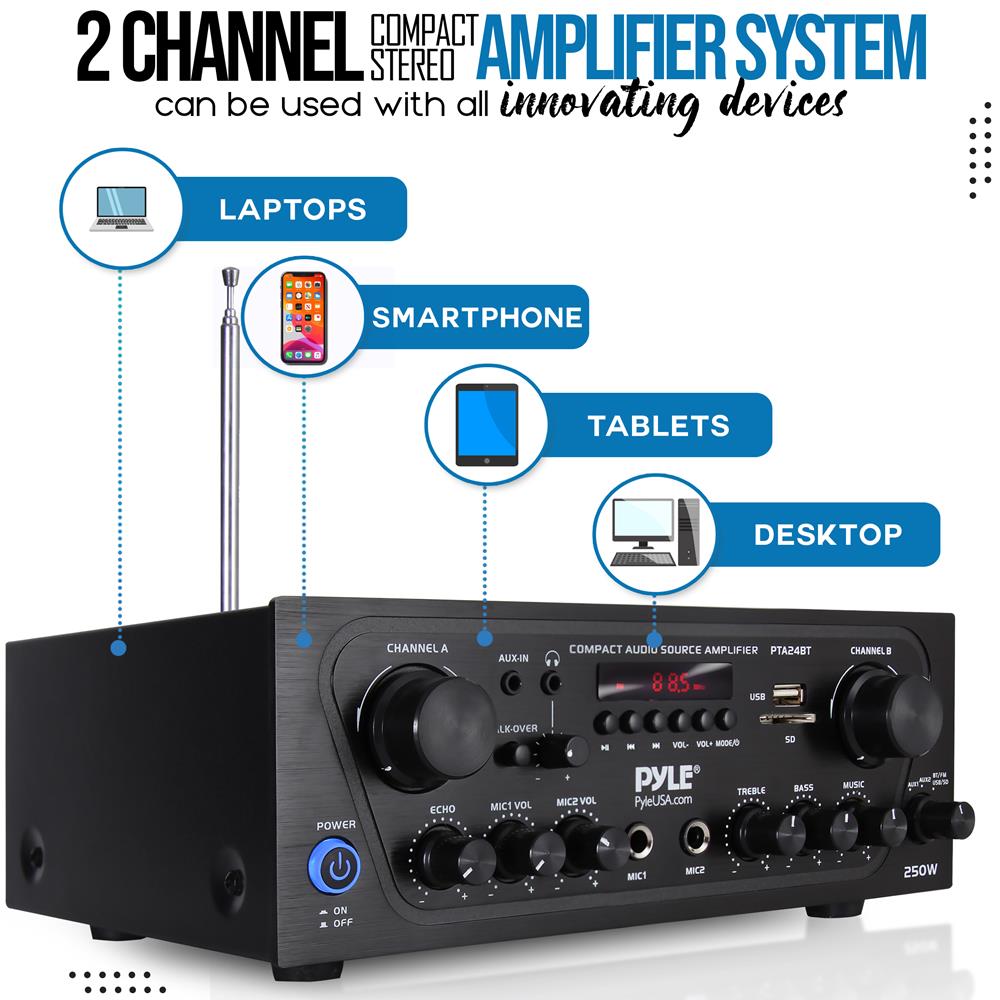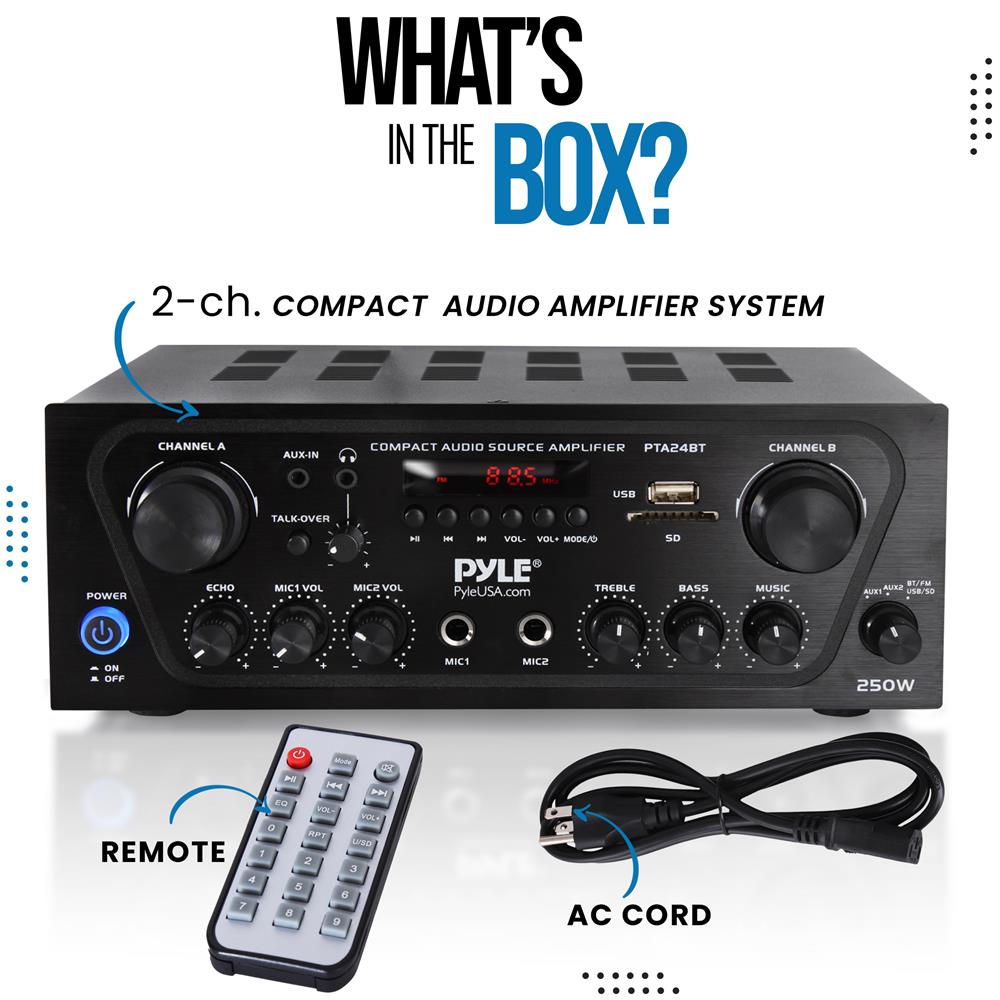About this item
Product Highlights
DÉTAILS
Caractéristiques :
- Système amplificateur stéréo compact 2 canaux
- Récepteur de streaming audio sans fil Bluetooth
- Tuner radio FM avec affichage LED numérique
- Centre de contrôle par boutons en façade
- Sélecteur de mode source audio
- Connexion et lecture audio depuis des appareils externes
- Prise casque avec contrôle de volume indépendant
- (2) Entrées micro 6,35 mm
- Fonction talk-over micro intégrée (MIC1)
- Prise en charge des fichiers audio numériques MP3
- Lecteurs de clés USB & cartes mémoire SD
- Port USB servant aussi de port de charge d’appareil
- Connecteurs d’enceintes à pression
- Entrée auxiliaire (3,5 mm)
- Sortie REC + Subwoofer RCA (G/D)
- Entrée audio RCA (G/D)
- Protection contre les courts-circuits & surtensions
- Réglages audio : aigus, basses, volume principal, écho, volume micro
- Contrôle pratique de la source audio pour la maison ou le bureau
Connectivité Bluetooth :
- Appairage simple et sans tracas
- Streaming audio sans fil instantané
- Compatible avec tous les appareils Bluetooth récents
- (iPhone, Android, smartphone, tablette iPad, etc.)
- Nom du réseau Bluetooth : ‘PYLEUSA’
- Version Bluetooth : 4.0
- Portée sans fil : jusqu’à 9 m+
Contenu de la boîte :
- Système amplificateur stéréo
- Télécommande
Caractéristiques techniques :
- Puissance de sortie : 250 watts MAX
- Conception de l’amplificateur : 2 canaux
- Impédance : 4-8 Ohms
- Réponse en fréquence : 20Hz - 20KHz
- Rapport signal/bruit : >81dB
- T.H.D. : <0,3%
- Prise casque, 3,5 mm
- Mémorisation des stations radio : 30 stations préréglées
- Compatibilité des fichiers numériques : MP3, WMA
- Support USB/SD maximum : jusqu’à 32 Go
- Alimentation : 110/220V, commutable
- Dimensions (L x l x H) : 24,9 x 19 x 9,6 cm
Contenu de la boîte
MANUELS & TÉLÉCHARGEMENTS
Questions & Answers
QUESTIONS & ANSWERS
Ask a Question-
I have a Sharp Roku TV attached through AUX 1+2 in back and have not been able to get any sound. Wet fingers do not create a buzz sound either. It is showing AUX in LED. How to get sound through this connector?
Make sure you are connected through the RCA AUDIO OUT from the TV if there is one. If not use an OPTICAL cable and a digital to analog converter to connect via RCA to RCA
-
I want to set a preset on an FM station. It is already preset with 25 of them. When I find the station I want and hold the number one on the remote for five seconds, it takes me to the #1 preset. How do I erase the presets or overwrite an existing one? Also, what is the skip button you reference below?
First of, there is really no specific instruction on how to preset the stations on the PTA24BT . But what you can do is to search for the desired station you want to be set for key #1, and then follow the same steps going through Location #2,3,4, and so forth until you complete saving the station.
-
Regarding a question that's been asked about the remote controlling the volume for the aux inputs. You have indicated it doesn't. Is there another similar model that has this functionality but still has the two seperate zone volume controls?
We have checked all amps that have zoning option and they all have no remote control
-
How to connect a powered sub woofer. I connected it to the output on the back and it did not work.
You can use a single out. The Left Output to the sub
-
I am trying to connect 5 surround sound speakers plus a sub and I have not been able to get any sound. Can you help me with this?
The PTA24BT is a Mono output amplifier. If you are playing Bluetooth, USB/SD, or FM radio. Make sure that the knob on the far right side is selected to BT/FM and USB/SD. Subwoofer output at the back requires a self-powered Subwoofer
-
Can we use a universal remote? Since we lost the remote
There is no option to use a universal remote
-
I just received a new PTA24BT Compact Wireless BT Home Audio Amplifier that I purchased from Amazon. I have set the unit up with 2 microphones plugged into the 2 mic ports and my audio is connect to AUX 1 via RCA cables on the rear. While the music is playing, both mics are talking over the music when you talk/sing into them. I have checked the talk over switch on the front of the unit and it does not matter which position the talk over switch is in, both mic 1 and mic 2 will talk over the music. I have tried moving the music to the AUX 2 ports and still have the same problem. I have also tried using Bluetooth for the music and still the same issue; both mics will talk over the music. I am also unable to get my Subwoofer to work connected to the Subwoofer ports.
If the Talk over switch is disengaged it should work as a karaoke function. For the subwoofer, you need to use an Active or powered subwoofer
-
will this device work with external cassette player
Yes, it will work
-
Hello. What is the impedance accepted for the mic inputs? Thank you
Impedance: 600 Ohms
-
Hello, The remote control does not appear to control the volume when I am listening to AUX1. It does work when I am in the combination Bluetooth or FM mode. ( (I haven't tried USB or SD yet but I suspect that the remote will work fine there). Can I not use the remote for the AUX1? All I really need from the remote is up/down-volume.
The remote does not work on AUX. the system is not a fully remote controlled
-
Hello, The power button stays lit up (bright blue) when I push it. I don't see where it is even being pushed in. It's almost like it's stuck in the ON position. Please advise. Thanks
If the center LCD display turns off that means the system is already off. It could be of the remaining power charge on the power filters that's keeping it light on. Power will drain eventually.
-
How do I change the preset FM radio stations? The manual does tell me how.
Search station through the Skip button then press a number on the remote for 5 second to save it
-
Hello, I need to be able to remove and/or disable the FM tuner--please advise. Thank you,
There are no disassembly instruction for this unit.
-
What is the RMS power per channel on the PTA24BT receiver?
Approximately 75Watts RMS
-
What are dimensions
- Dimensions (L x W x H): 9.8'' x 7.5'' x 3.8'' -inches
-
PTA24BT how can you change default start so it comes back onto the same fm channel you were listening to
The unit does not have a featue to change the default power up setting
-
Quanto é frete para o Brasil. CEP 59150663, Obrigado
Peso: 7,64 libras. Por favor, verifique o custo com os correios -
Does this amplifier have shuffle option for music
No. It doesn't have shuffle option.
-
I need to purchase a replacement Channel Knob. Where can I find them?
Please contact us through our email support system to assist you further with your concern. Simply Go to pyleusa.com click on the CONNECT tab then on the drop-down choose Contact Us. Fill out the form and in the last part, you will have an option to write your Subject, and also on the comment box, you can write your concern about the product. Please allow at least 12 to 24 hours for someone to get back to you. You can also contact our support hotline at 718-535-1800 ext 2 during weekdays from 9 am to 6 pm EST.
-
J'aimerais utiliser la fonction de la clé USB pour jouer de la musique à partir de cette clé. Comment m'y prendre pour cela fonctionne ; car je n'y arrive pas à le faire fonctionner.
At the right corner of the unit, the unit has an input knob that you need to set on to the USB mode, after that press mode button and set it to USB.
Also make sure that the USB has a 32GB maximum storage and all the files should be downloaded to MP3. -
Can I run my VIZIO Smart TV w Directv Streaming through this unit?
No. The PTA24BT does not have an HDMI ARC nor Optical input
-
EQ controls..where are the crisp buttons..?How do you get into the equalizer settings ..only thing i can do is bass and treble...
EQ Button only works with Bluetooth, FM Radio, and USB/SD and MP3